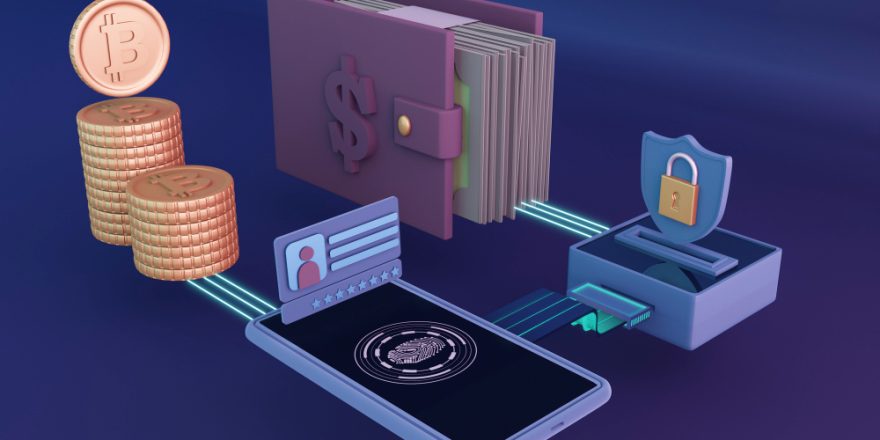In today’s hyper-connected world, free Wi-Fi has become an essential amenity. We crave constant online access, whether catching up on emails at a coffee shop, browsing social media at the airport, or checking directions while navigating a new city. While free Wi-Fi offers undeniable convenience, it also comes with a hidden cost – cybersecurity risks.
This comprehensive guide explores the potential dangers lurking on unsecured public Wi-Fi networks and equips you with essential knowledge to protect yourself online.
The Allure of Free Wi-Fi: Convenience with a Hidden Threat
Public Wi-Fi hotspots are readily available in airports, cafes, hotels, restaurants, and even public transportation. The ease of access and the allure of “free” internet connection make them highly attractive. However, unlike secure private networks, public Wi-Fi often lacks essential security measures, making it a breeding ground for cyberattacks.
Demystifying the Risks: How Public Wi-Fi Can Expose You
Here’s a closer look at the specific cybersecurity threats associated with using public Wi-Fi:
- Man-in-the-Middle (MitM) Attacks: Hackers can position themselves between your device and the Wi-Fi network, essentially eavesdropping on your online activity. This allows them to steal sensitive information like login credentials, credit card details, and personal messages.
- Packet Sniffing: Hackers can use software tools to capture data packets traveling across the network. While this data might be encrypted, techniques exist to decrypt it, potentially revealing sensitive information.
- Unsecured Connections: Public Wi-Fi networks often lack encryption, making all data transmitted over the network visible to anyone within range. This includes emails, browsing history, and even instant messaging conversations.
- Rogue Access Points: Cybercriminals can create fake Wi-Fi hotspots with names that mimic legitimate networks, tricking users into connecting and unknowingly exposing their data.
- Malware Distribution: Hackers can exploit vulnerabilities in unpatched software to distribute malware through public Wi-Fi. This malware can steal data, hijack your device, or even launch further attacks on your network.
- Watering Hole Attacks: Hackers may target specific public Wi-Fi hotspots frequented by a particular group, like business travelers. They can then infect the network with malware specifically designed to target that group’s devices.
Real-World Consequences: What Can Hackers Do with Your Stolen Data?
The consequences of a cyberattack on public Wi-Fi can be severe. Here are some potential outcomes:
- Identity Theft: Stolen login credentials can be used to access your email, social media accounts, or online banking platforms, leading to financial losses and reputational damage.
- Financial Fraud: Hackers can steal credit card details or banking information used on unsecured networks to make unauthorized purchases.
- Data Breaches: Businesses using public Wi-Fi for sensitive communications risk data breaches, exposing customer information and facing legal repercussions.
- Device Compromise: Malware downloaded on public Wi-Fi can compromise your device, giving hackers control over your data and potentially using your device to launch further attacks.
Safeguarding Yourself on Public Wi-Fi: Essential Security Tips
While public Wi-Fi can be risky, there are steps you can take to minimize the dangers and protect your data:
- Avoid Sensitive Activities: Refrain from accessing online banking, making online purchases, or checking sensitive work emails on public Wi-Fi.
- Use a Virtual Private Network (VPN): A VPN encrypts your internet traffic, creating a secure tunnel between your device and the internet, making it virtually impossible for hackers to intercept your data. Choose a reputable VPN provider with a strong security track record.
- Be Wary of Unsecured Networks: Avoid connecting to public Wi-Fi networks with generic names or weak encryption protocols (WEP). Look for networks with WPA2 or WPA3 encryption, which offer stronger security.
- Disable File Sharing: Turn off file sharing on your device to prevent unauthorized access to your files and folders.
- Keep Software Updated: Ensure your operating system, web browser, and other applications are updated with the latest security patches to address known vulnerabilities.
- Use Two-Factor Authentication (2FA): Enable 2FA on your online accounts for an extra layer of security. This requires a second verification step, like a code sent to your phone, in addition to your password.
- Consider a Mobile Hotspot: If security is paramount, use your mobile phone’s data connection as a personal hotspot for your laptop or other devices. Be mindful of data usage charges associated with mobile hotspots.
Beyond Public Wi-Fi: Expanding Your Cybersecurity Awareness
Public Wi-Fi is just one aspect of cybersecurity. Here are some additional tips for maintaining good cybersecurity hygiene:
Create Strong Passwords and Practice Good Password Management: Avoid using weak or easily guessable passwords. Use a password manager to create and store strong, unique passwords for all your online accounts.
Beware of Phishing Attacks: Phishing emails and websites are designed to trick you into revealing sensitive information. Be cautious of unsolicited emails, verify website legitimacy before entering login credentials, and avoid clicking on suspicious links or attachments.
Back Up Your Data Regularly: Regular data backups ensure you have a copy of your important files in case of a cyberattack or device failure.
Report Suspicious Activity: If you suspect a cyberattack or notice unusual activity on your accounts, report it immediately to the relevant authorities and change your login credentials.
FAQs
Q: Is using a VPN on public Wi-Fi completely safe?
A: While VPNs offer a significant layer of security on public Wi-Fi, they are not foolproof. It’s crucial to choose a reputable VPN provider with strong encryption protocols and a proven track record. Additionally, user behavior plays a role. Even with a VPN, avoid sensitive activities like online banking on untrusted networks.
Q: What are some free VPN options available?
A: While free VPNs exist, proceed with caution. Some free VPNs may have limitations on data usage, speed, or even security features. They might also track your online activity or inject ads into your browsing experience. Consider investing in a paid VPN service from a reputable provider for optimal security and performance.
Q: How can I tell if a public Wi-Fi network is secure?
A: Unfortunately, there’s no foolproof way to determine a network’s complete security. Look for networks with strong encryption protocols like WPA2 or WPA3. Avoid networks with generic names or open connections (without a password). If possible, inquire with the establishment about their Wi-Fi security measures.
Q: What if I absolutely need to access sensitive information on public Wi-Fi?
A: If critical tasks require accessing sensitive information on public Wi-Fi, it’s best to wait until you have access to a secure private network. If absolutely necessary, consider using your mobile phone’s data connection as a personal hotspot for your laptop, but be mindful of data usage charges.
Conclusion
Free Wi-Fi offers undeniable convenience, but it’s crucial to be aware of the associated cybersecurity risks. By adopting the security measures outlined above and remaining vigilant, you can navigate public Wi-Fi hotspots safely and protect your valuable data. Remember, a little caution goes a long way in safeguarding your online security in today’s digital landscape.